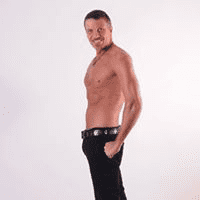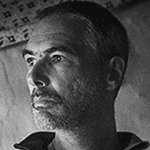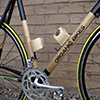Why is it the #1 bulk uploader?
- Insanely fast!
- Maintains folder structure.
- 100% automated upload.
- Supports RAW files.
- Privacy default.
How can you get started?
Download Zilla and start free, then upgrade to annual or lifetime plan as per your needs. Join 100,000+ users who trust PicBackMan for keeping their precious memories safe in multiple online accounts.
“Your pictures are scattered. PicBackMan helps you bring order to your digital memories.”

How to view photos with Flickr Photostreams?
Flickr Photostream provides a comprehensive view of a Flickr user's library. Others can only bask in the visual history of your Photostream if your Privacy Settings are Public. All photostreams can be displayed as a justified view, a slideshow, a "detail" view or a date stamped archive. Clicking on a photostream image opens it in the interactive "photo page" alongside data, comments, and social sharing.
Here's how you can access a Photostream
- Click on anyone's name to check out their Photostream or see your own using these steps.
- Sign into Flickr.
- Mouse over You and click Photostream.
Change your view
- Experience your Photostream through the eyes of others with the 'View menu' above your photos.
- Public view - Images that everyone can see.
- Friend view - Followers tagged as 'Friend' can see.
- Family view - Followers tagged as 'Family' can see.
- Friend & Family view - Both 'Friend' and 'Family' followers can see.
- View all - All images in your Photostream (public and private).
Why is it the #1 bulk uploader?
- Insanely fast!
- Maintains folder structure.
- 100% automated upload.
- Supports RAW files.
- Privacy default.
How can you get started?
Download Zilla and start free, then upgrade to annual or lifetime plan as per your needs. Join 100,000+ users who trust PicBackMan for keeping their precious memories safe in multiple online accounts.
“Your pictures are scattered. PicBackMan helps you bring order to your digital memories.”

Users in 130+ countries trust Zilla
Millions of precious memories have been backed up & kept safe with Zilla.
58,372,583
Photos Backedup
1,010,549
Videos Backedup
Customer Reviews