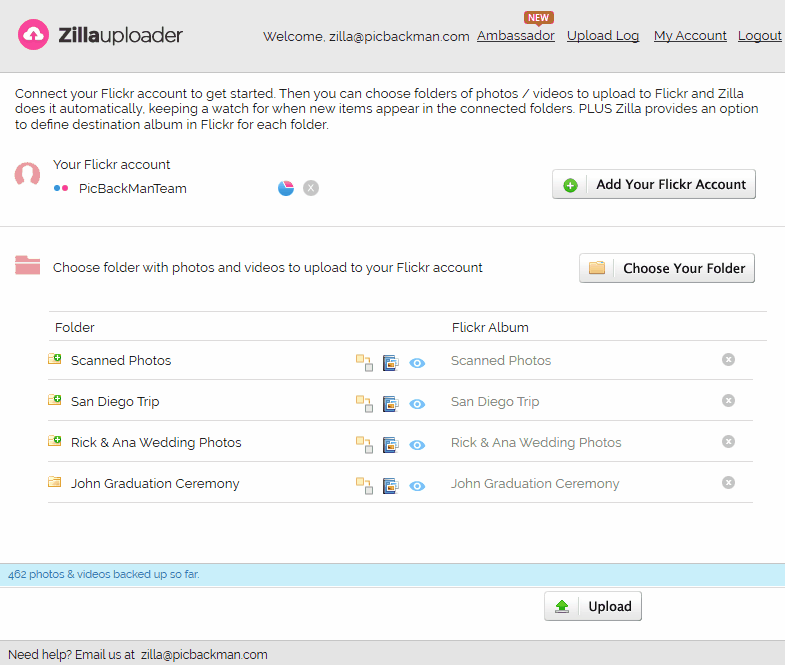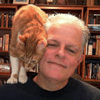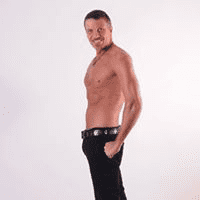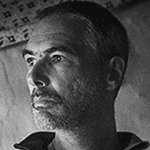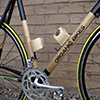Frequently Asked Questions
What is Zilla?
Zilla helps you to backup photos and videos to your Flickr account effortlessly. You need to connect Flickr account, associate photo or video folders and rest Zilla will do for you.
How does Zilla work?
You just need to connect your Flickr account, add your photo/video folders that's all. Rest Zilla will do for you. Your photos/videos will automatically gets uploaded to Flickr.
Why is Zilla the faster way to upload to Flickr?
Zilla provides more efficient way to bulk uplaod your photos to Flickr. It can handle your sub-folders too and creates albums based on the folder's name, zilla uploads 5 photos/videos at a time.
How fast does Zilla upload photos & videos?
Zilla uploads 5 photos or videos at a time simultaneously.
Is there a photo or video size limit for uploads?
You can uplaod 200 MB Photos & 1 GB Videos to Flickr.
Does Zilla retain my photo’s meta data?
Yes, your meta data will remain intact.
Is Zilla free?
Yes, Zilla is fully free to start with and you'll get 500 photos or videos upload under Zilla free account. Once you exhaust the free quota you need to subscribe to Zilla paid plan to use further.
What is the paid subscription of Zilla?
Currently we're offering Lifetime Plan of Zilla in which you just need to pay once and it will valid for lifetime period.
Can I cancel my Zilla subscription at anytime?
Yes, you can cancel your paid plan by sending us an email to zilla@picbackman.com.
I can’t find a feature - how do I reach you?
Please email us at zilla@picbackman.com.
What support does the Zilla team provide?
We provide email support and if needed we can go over a quick web session too.