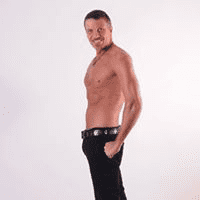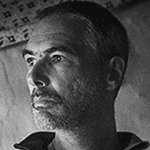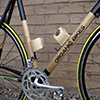Why is it the #1 bulk uploader?
- Insanely fast!
- Maintains folder structure.
- 100% automated upload.
- Supports RAW files.
- Privacy default.
How can you get started?
Download Zilla and start free, then upgrade to annual or lifetime plan as per your needs. Join 100,000+ users who trust PicBackMan for keeping their precious memories safe in multiple online accounts.
“Your pictures are scattered. PicBackMan helps you bring order to your digital memories.”

How to sync Flickr account with Tumblr?
Flickr is one platform wherein you can showcase your photos in high resolution and also display them on other social & blogging accounts. If you are looking for a way to showcase your Flickr photos onto your Tumblr account to grow your audience base, you are at right place. Flickr allows you to easily share your photos on the blogging platform, either automatically by connecting your Tumblr account or manually using the 'Share' button or by pasting a uniform resource locator(URL) address directly in a Tumblr post. Following is the process:
- Log in to Flickr Account using your username and password and click on your Buddy Icon which is located at the top right corner of your Flickr Homepage. Select "Settings" to access the Flickr account settings page.
- Click on the "Sharing & Extending" tab on the account settings page.
- Select "Connect" next to Tumblr to open a pop-up window where you can authorize Flickr to post photos to your Tumblr account.
- Log in to Tumblr if necessary and click on "Allow" to finish the process. Every photo you post to Flickr will now be automatically posted on Tumblr as well.
Why is it the #1 bulk uploader?
- Insanely fast!
- Maintains folder structure.
- 100% automated upload.
- Supports RAW files.
- Privacy default.
How can you get started?
Download Zilla and start free, then upgrade to annual or lifetime plan as per your needs. Join 100,000+ users who trust PicBackMan for keeping their precious memories safe in multiple online accounts.
“Your pictures are scattered. PicBackMan helps you bring order to your digital memories.”

Users in 130+ countries trust Zilla
Millions of precious memories have been backed up & kept safe with Zilla.
58,372,583
Photos Backedup
1,010,549
Videos Backedup
Customer Reviews