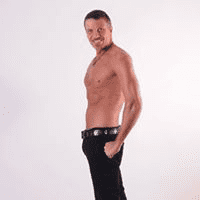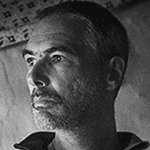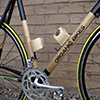Why is it the #1 bulk uploader?
- Insanely fast!
- Maintains folder structure.
- 100% automated upload.
- Supports RAW files.
- Privacy default.
How can you get started?
Download Zilla and start free, then upgrade to annual or lifetime plan as per your needs. Join 100,000+ users who trust PicBackMan for keeping their precious memories safe in multiple online accounts.
“Your pictures are scattered. PicBackMan helps you bring order to your digital memories.”

How to share every photo in the Flickr album?
Share your Flickr albums with your friends and family! Whether you want to share a link or host it on a website, it's easy. There are multiple ways to share a Flickr album with your friends and family. Below is the process to share your Flickr album with a link.
Share every photo in the album:
You can create a temporary 'Guest Pass' to share all (public and private) of your photos in an album. Visit your 'Guest Pass History' to disable the link at any time.
- Open the Flickr App on one of your devices.
- If you don't have the Flickr App on your device you can easily download it.
- If you don't wish to download the Flickr App on any of your devices then you can simply put up the Flickr URL at the address bar of your device browser which is - https://www.flickr.com/ and open Flickr without downloading it.
- Once you open Flickr, Sign in to your Flickr account using your Flickr Username and Flickr Password.
- You will now land up on the "Flickr Homepage".
- Mouse over You and select Albums.
- Mouse over any of the albums.
- Click the Share icon i.e. Arrow pointing to the right.
- Copy the link to the album to give to your friends or post the link with one of these options i.e. Facebook, Tumblr, Twitter, and Pinterest.
- Click X to return to Flickr.
Why is it the #1 bulk uploader?
- Insanely fast!
- Maintains folder structure.
- 100% automated upload.
- Supports RAW files.
- Privacy default.
How can you get started?
Download Zilla and start free, then upgrade to annual or lifetime plan as per your needs. Join 100,000+ users who trust PicBackMan for keeping their precious memories safe in multiple online accounts.
“Your pictures are scattered. PicBackMan helps you bring order to your digital memories.”

Users in 130+ countries trust Zilla
Millions of precious memories have been backed up & kept safe with Zilla.
58,372,583
Photos Backedup
1,010,549
Videos Backedup
Customer Reviews