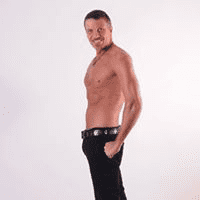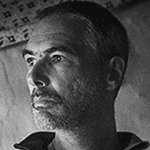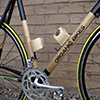Why is it the #1 bulk uploader?
- Insanely fast!
- Maintains folder structure.
- 100% automated upload.
- Supports RAW files.
- Privacy default.
How can you get started?
Download Zilla and start free, then upgrade to annual or lifetime plan as per your needs. Join 100,000+ users who trust PicBackMan for keeping their precious memories safe in multiple online accounts.
“Your pictures are scattered. PicBackMan helps you bring order to your digital memories.”

How to join a photo group on Flickr?
Flickr is not just a website where you share your photos and videos. It is a community of photographers and non-photographers discussing photos and photography. If you want to participate in discussions and discuss photos, photography, and a lot more, then you need to join the photo group. Following is the process to join a Flickr photo group:
Note: You need to have a Flickr account to join a Flickr Group
- Go to the Flickr groups website listed in the Additional Resources section.
- Sign up for a Flickr account if you are not a member already.
- Search for a group you are interested to join in. Insert keyword terms in the search box. All groups with those search terms will be displayed.
- Click on the group that interests you from these search results.
- Join the group by clicking on the menu item listed in blue titled "Join This Group" at the top of the page. You will be asked to agree to the rules of the group.
- Click "OK, Join" in the blue box.7. Make sure to closely read the terms and conditions of the group before you join.
Why is it the #1 bulk uploader?
- Insanely fast!
- Maintains folder structure.
- 100% automated upload.
- Supports RAW files.
- Privacy default.
How can you get started?
Download Zilla and start free, then upgrade to annual or lifetime plan as per your needs. Join 100,000+ users who trust PicBackMan for keeping their precious memories safe in multiple online accounts.
“Your pictures are scattered. PicBackMan helps you bring order to your digital memories.”

Users in 130+ countries trust Zilla
Millions of precious memories have been backed up & kept safe with Zilla.
58,372,583
Photos Backedup
1,010,549
Videos Backedup
Customer Reviews