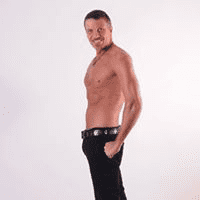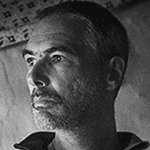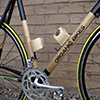Why is it the #1 bulk uploader?
- Insanely fast!
- Maintains folder structure.
- 100% automated upload.
- Supports RAW files.
- Privacy default.
How can you get started?
Download Zilla and start free, then upgrade to annual or lifetime plan as per your needs. Join 100,000+ users who trust PicBackMan for keeping their precious memories safe in multiple online accounts.
“Your pictures are scattered. PicBackMan helps you bring order to your digital memories.”

How to hide or unhide Flickr photos from Flickr searches?
Flickr doesn't control the contents of search engine databases. If you want to get your photo(S) removed from the searches, simply contact the company directly. Other than that, you can set whether your photos are available or hidden from public searches. Here's how.
- Mouse over 'You' (located at the top-left corner near, Flickr logo) and then select Organize.
- Drag the photos you would like to change into the batch area.
- Click on Permissions (located in the submenu i.e. under Flickr logo) and select 'Hide/show in public searches.
- Make your selection, then click on Change.
Or
- You can also change the setting from your account settings:
- Click on your profile picture and select settings.
- Now, click on 'Privacy & Permissions' and locate "Hide your Stuff from Public Searches"
- Locate "Hide your Stuff from Public Searches" and click Edit. Now you can check or uncheck the option to hide your photos as well as Flickr profile from Flickr & search engine searches.
Why is it the #1 bulk uploader?
- Insanely fast!
- Maintains folder structure.
- 100% automated upload.
- Supports RAW files.
- Privacy default.
How can you get started?
Download Zilla and start free, then upgrade to annual or lifetime plan as per your needs. Join 100,000+ users who trust PicBackMan for keeping their precious memories safe in multiple online accounts.
“Your pictures are scattered. PicBackMan helps you bring order to your digital memories.”

Users in 130+ countries trust Zilla
Millions of precious memories have been backed up & kept safe with Zilla.
58,372,583
Photos Backedup
1,010,549
Videos Backedup
Customer Reviews