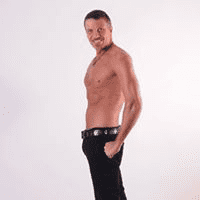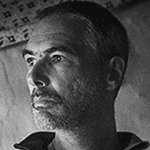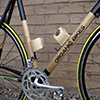Why is it the #1 bulk uploader?
- Insanely fast!
- Maintains folder structure.
- 100% automated upload.
- Supports RAW files.
- Privacy default.
How can you get started?
Download Zilla and start free, then upgrade to annual or lifetime plan as per your needs. Join 100,000+ users who trust PicBackMan for keeping their precious memories safe in multiple online accounts.
“Your pictures are scattered. PicBackMan helps you bring order to your digital memories.”

How to delete photos from Flickr photostream?
You can delete individual photos from the photos page as well as from the 'Photostream' in your Flickr account. To delete photos from the photo page, open the photo which you want to delete. Tap 'More' menu located at the bottom-right corner of the page and select 'Delete this photo' option. If you want to delete a photo from 'Photostream', then go to your Photostream and click 'Edit' tab located above the photos. Click 'Delete' option located under the respective photo. When you click 'Delete' option, it will ask you 'Are you sure you want to delete this photo?'. Click 'Yes, Delete it' button to confirm. If you want to delete multiple photos at a time, then gather them into a batch and perform a batch deletion. If you want to gather them into a batch, then tag photos with 'x' or select photos from a certain date and then bulk delete.
Why is it the #1 bulk uploader?
- Insanely fast!
- Maintains folder structure.
- 100% automated upload.
- Supports RAW files.
- Privacy default.
How can you get started?
Download Zilla and start free, then upgrade to annual or lifetime plan as per your needs. Join 100,000+ users who trust PicBackMan for keeping their precious memories safe in multiple online accounts.
“Your pictures are scattered. PicBackMan helps you bring order to your digital memories.”

Users in 130+ countries trust Zilla
Millions of precious memories have been backed up & kept safe with Zilla.
58,372,583
Photos Backedup
1,010,549
Videos Backedup
Customer Reviews