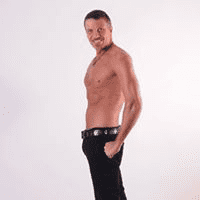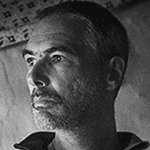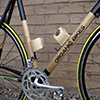Why is it the #1 bulk uploader?
- Insanely fast!
- Maintains folder structure.
- 100% automated upload.
- Supports RAW files.
- Privacy default.
How can you get started?
Download Zilla and start free, then upgrade to annual or lifetime plan as per your needs. Join 100,000+ users who trust PicBackMan for keeping their precious memories safe in multiple online accounts.
“Your pictures are scattered. PicBackMan helps you bring order to your digital memories.”

How to create a Flickr group?
Flickr is a very popular photo hosting site with a photo upload rate of about 7,000 photos a minute. It has a lot of user-created groups that allow people who have similar interests to get together, share, and discuss their photos reflecting these interests. To create a group, follow the process below:
- Go to Flickr.com. If you are logged in, it will take you to your 'Flickr Home' page. If not, sign in to your Flickr account using your Flickr username and Flickr password and click on "Group".
- From Groups, scroll down to Create a New Group.
- Choose the type of group setting (private, public (invitation only), or public).
- Name your group and select the Group Safety Level (whether it is age-restricted (18+) or not).
- Try to use a group name that would make sense to people searching for your interest or for the types of photos you'll be grouping in it. Press Next.
- Click on "Groups" above to see your groups.
- Your new group should now appear.
- Go to your group's Administration page (click on the tab Administration located under your group's name) and make any needed administrative type decisions.
- Control the viewing level of those visiting the group. Under 'Privacy' you can select what you want to display to non-members.
- Select what you want the different levels of members to be called (under Membership).
Why is it the #1 bulk uploader?
- Insanely fast!
- Maintains folder structure.
- 100% automated upload.
- Supports RAW files.
- Privacy default.
How can you get started?
Download Zilla and start free, then upgrade to annual or lifetime plan as per your needs. Join 100,000+ users who trust PicBackMan for keeping their precious memories safe in multiple online accounts.
“Your pictures are scattered. PicBackMan helps you bring order to your digital memories.”

Users in 130+ countries trust Zilla
Millions of precious memories have been backed up & kept safe with Zilla.
58,372,583
Photos Backedup
1,010,549
Videos Backedup
Customer Reviews