Dead Easy
Zilla is designed to be dead easy to use - all of its power is packed in this single screen and you can get up and running with your Flickr bulk uploads in minutes.
Download Zilla and start free, then upgrade to annual or lifetime plan as per your needs. Join 100,000+ users who trust PicBackMan for keeping their precious memories safe in multiple online accounts.
“Your pictures are scattered. PicBackMan helps you bring order to your digital memories.”

Take a quick look at Zilla with a screenshot-driven journey of how to get started with photo & video backups. It’s dead easy!
Download Zilla and start free, then upgrade to annual or lifetime plan as per your needs. Join 100,000+ users who trust PicBackMan for keeping their precious memories safe in multiple online accounts.
“Your pictures are scattered. PicBackMan helps you bring order to your digital memories.”

Zilla is designed to be dead easy to use - all of its power is packed in this single screen and you can get up and running with your Flickr bulk uploads in minutes.
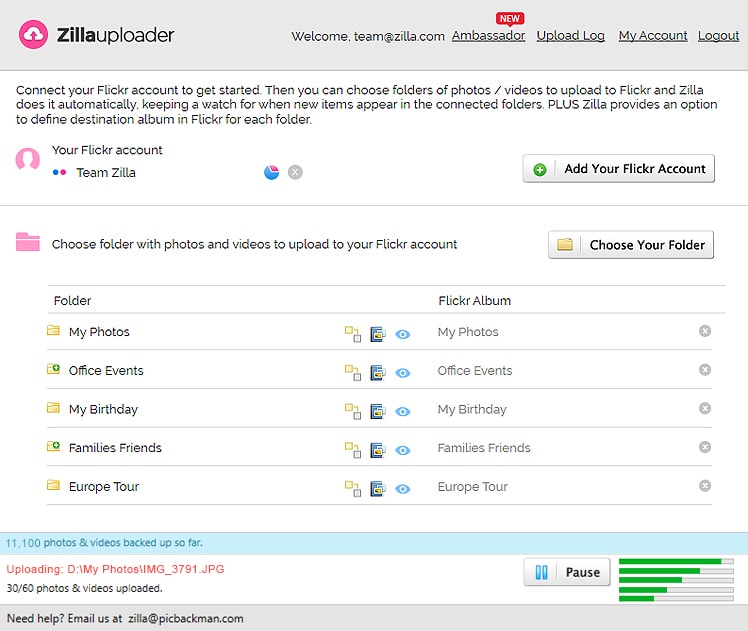
To start uploads, connect your Flickr account. You can switch between multiple Flickr accounts for your uploads but only one is connected at any one time.
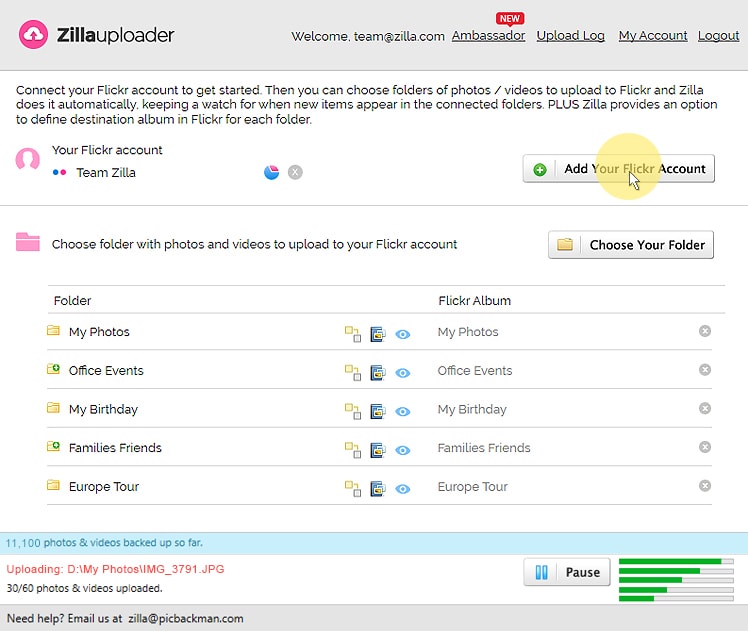
Choose folders with photos & videos to backup. Zilla automatically looks for and pickups sub-folders so you don’t have to select them one by one
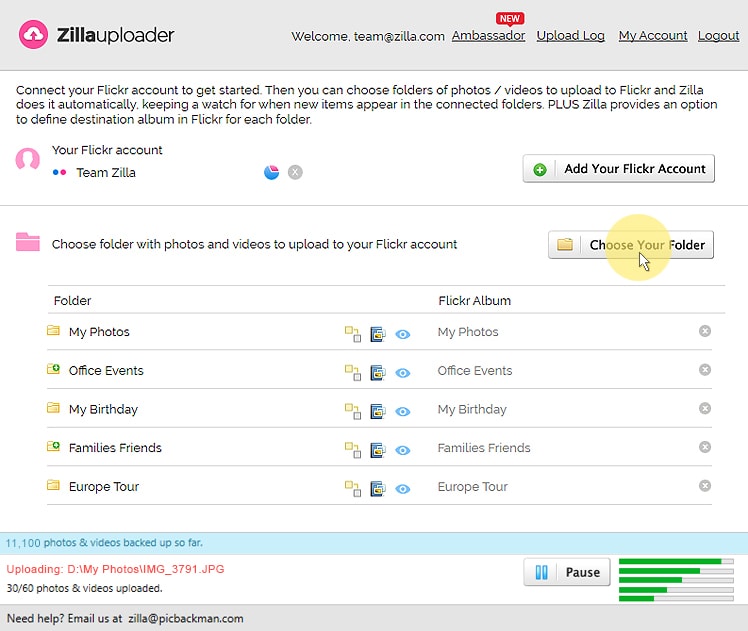
Zilla creates an album with the folder name in Flickr or you can choose an existing album to send the photos to. All uploads are private by default & you can change this as needed.
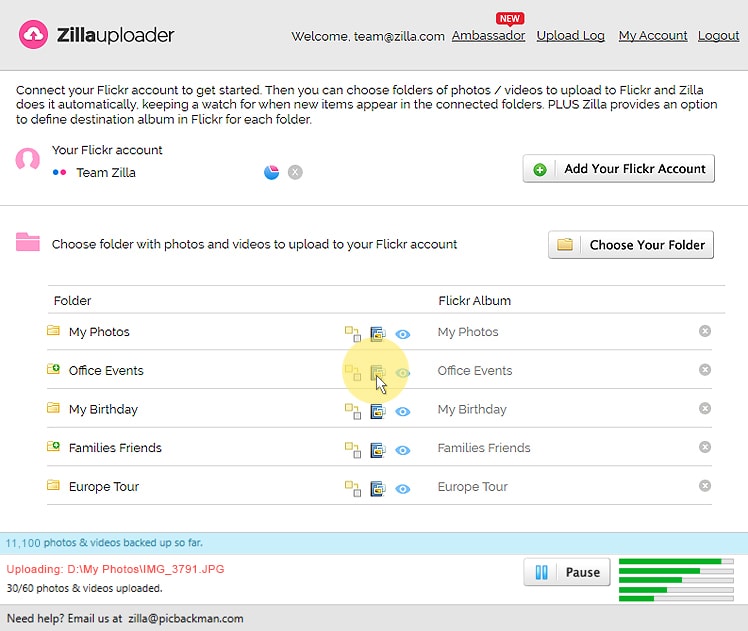
You can see all your uploads in realtime, including folder status. Zilla automatically pauses uploads if the internet connection drops & picks up again from where it was.
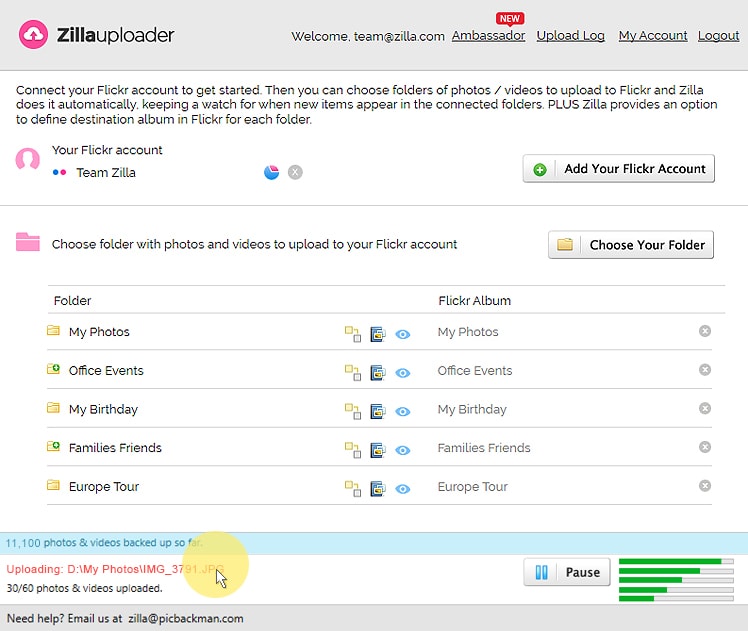
Zilla is 100% free to start and you can upgrade to premium plans if and when you feel Zilla is crucial to help keep your memories backed up in Flickr.
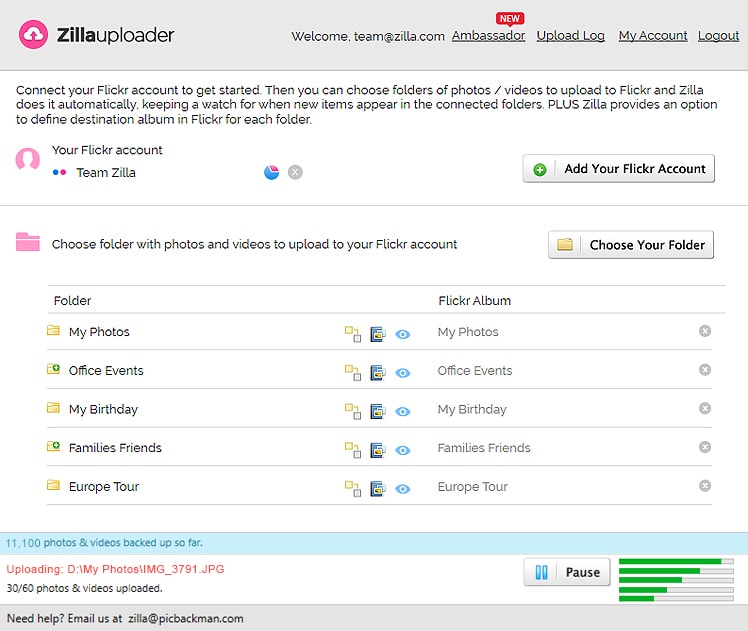
58,372,583
1,010,549
