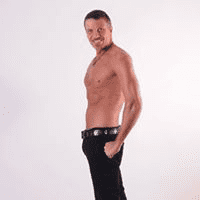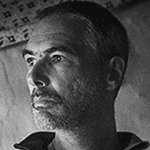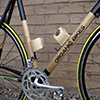Why is it the #1 bulk uploader?
- Insanely fast!
- Maintains folder structure.
- 100% automated upload.
- Supports RAW files.
- Privacy default.
How can you get started?
Download Zilla and start free, then upgrade to annual or lifetime plan as per your needs. Join 100,000+ users who trust PicBackMan for keeping their precious memories safe in multiple online accounts.
“Your pictures are scattered. PicBackMan helps you bring order to your digital memories.”

What to do when Flickr account is connected but not uploading?
You have connected your account & photos/videos folder to upload to Flickr but when clicking Upload button Zilla doesn't upload. If you are facing the same issue then please follow below steps to troubleshoot:
1.Click on 'Stats' icon resides in 'Your Flickr Account' section, this will show you total space allocated on Flickr.
2.If above step was done successfully then you will see your storage stats else you will get a message box stating 'Token Expire'.
3.Try to remove your connected Flickr account and add again.
4.Please proceed to associate a folder and hit the Upload button.
5.If above all steps don't resolve your issue please contact our support team at zilla@picbackman.com.
Why is it the #1 bulk uploader?
- Insanely fast!
- Maintains folder structure.
- 100% automated upload.
- Supports RAW files.
- Privacy default.
How can you get started?
Download Zilla and start free, then upgrade to annual or lifetime plan as per your needs. Join 100,000+ users who trust PicBackMan for keeping their precious memories safe in multiple online accounts.
“Your pictures are scattered. PicBackMan helps you bring order to your digital memories.”

Users in 130+ countries trust Zilla
Millions of precious memories have been backed up & kept safe with Zilla.
58,372,583
Photos Backedup
1,010,549
Videos Backedup
Customer Reviews