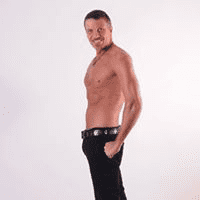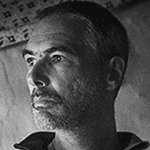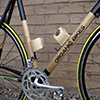Why is it the #1 bulk uploader?
- Insanely fast!
- Maintains folder structure.
- 100% automated upload.
- Supports RAW files.
- Privacy default.
How can you get started?
Download Zilla and start free, then upgrade to annual or lifetime plan as per your needs. Join 100,000+ users who trust PicBackMan for keeping their precious memories safe in multiple online accounts.
“Your pictures are scattered. PicBackMan helps you bring order to your digital memories.”

Frequently asked questions
We have designed Zilla to be easy to use but are also committed to making you successful with Zilla. Browse our help section, chat with us or simply email us - we’ll be with you right away.
Why is it the #1 bulk uploader?
- Insanely fast!
- Maintains folder structure.
- 100% automated upload.
- Supports RAW files.
- Privacy default.
How can you get started?
Download Zilla and start free, then upgrade to annual or lifetime plan as per your needs. Join 100,000+ users who trust PicBackMan for keeping their precious memories safe in multiple online accounts.
“Your pictures are scattered. PicBackMan helps you bring order to your digital memories.”

Zilla helps you to backup photos and videos to your Flickr account effortlessly. You need to connect Flickr account, associate photo or video folders and rest Zilla will do for you.
Today, if you try to upload a big batch of photos to Flickr, you are restricted by the 200 photos per batch limit on the web. As you try to break up batches and lose track of the exact items in each, you end up with duplicates which creates a bigger mess. And when you have new photos to backup/upload, you have to do all of this all over again. Zilla is far simpler, faster and smarter - it can upload 1000s of photos without any input from you, it automatically de-dupes your photos, it keeps looking for new photos in all connected folders & uploads them on its own. And it's free!
No. Zilla uses checksum method to identify duplicates
To associate your Flickr account click on Add Flick Account button in the Zilla interface, click Authorize button and once your login with your Flickr credential authorize Zilla. Now you will get a code in the browser which you need to paste in the Zilla application, in the last click on Complete Authorization.
Click on Choose Folder button to add folders for upload.
Zilla Flickr Uploader is FREE to start and you get access to all the important features. You can then upgrade to Premium Monthly or Yearly purchase plan for unlimited uploads at a faster speed. You can see a comparison of all plans here.
Yes, you can turn off your machine and start again. The Zilla Flickr Uploader resumes from where it left last time, so there is no loss of information or duplicate photo uploads.
Yes, Zilla Flickr Uploader automatically picks up all sub-folders from the connected folders and uploads photos/videos.
Yes, your same Zilla credentials can be used on multiple machines.
Yes, Zilla implements OAuth protocol to add Flickr account without taking your Flickr email or password. You will only authorize Zilla application for upload process.
No, Zills doesn't save any information of your photos on it's server. Photos will upload to Flickr directly from your computer only.
No, Zilla will not rename albums on Flickr if you modify the same on your computer after upload.
Zilla Flickr Uploader allows you to add album description, photo description & photo tags from within the application interface right before you begin to upload photos.
Yes, Zilla provides a popup where you can define destination album for each of added folders.
You can always reach us at zilla@picbackman.com.
Users in 130+ countries trust Zilla
Millions of precious memories have been backed up & kept safe with Zilla.
58,372,583
Photos Backedup
1,010,549
Videos Backedup
Customer Reviews